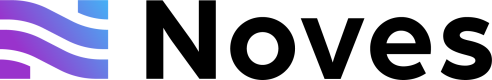Request Export
In the next couple of pages, we'll assume that you already have an account with Accounting Download features enabled, and that you can login at the user portal.
Once you're logged in, navigate to the Accounting Download section on the left menu.
You'll get prompted with a form like this:
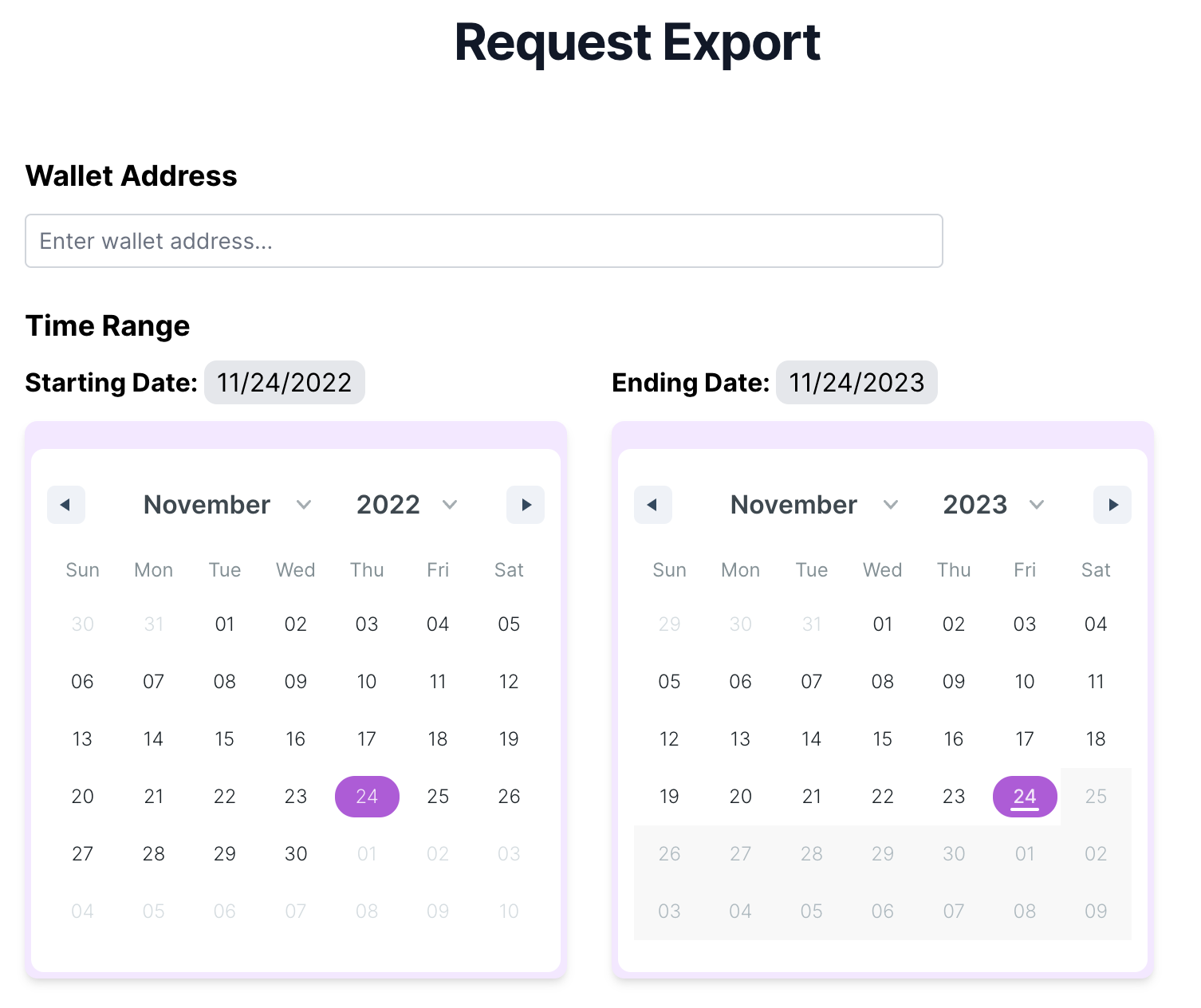
Start by entering your EVM wallet address and selecting a time range.
You don't need to select a chain, as the export will automatically cover all EVM chains supported by Noves.
Next, we have some preferences to select:
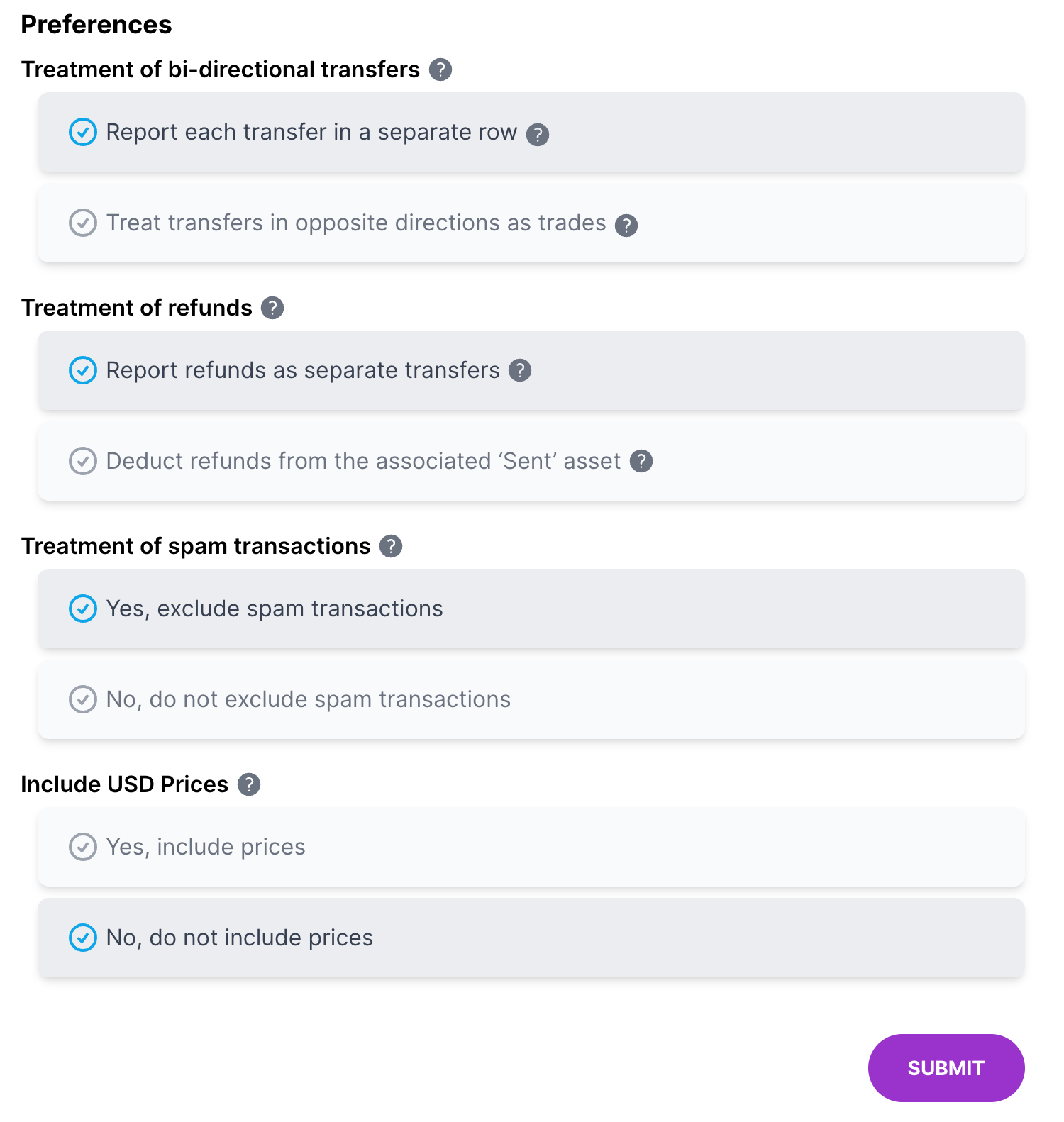
We'll go into more detail on those in the next page.
Updated 12 months ago