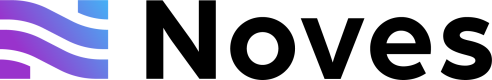Preview
Get a full preview of the transaction that is about to happen.
Preview is an endpoint that behaves quite similarly to our flagship Translate Tx endpoint, except that it can "classify" a transaction before it has taken place.
The input to this endpoint is exactly the same as Describe. It takes a chain name in the URL and an unsigned transaction object.
Here's how we'd call Preview:
const axios = require('axios');
const API_BASE_URL = 'https://foresight.noves.fi';
// Set your API Key as an env var or directly as a string
const NOVES_API_KEY = process.env.NOVES_API_KEY;
async function previewTransaction(chain, unsignedTx) {
try {
const response = await axios.post(
`${API_BASE_URL}/evm/${chain}/preview`,
{ transaction: unsignedTx },
{
headers: {
apiKey: NOVES_API_KEY,
},
}
);
return response.data;
} catch (error) {
console.error('Error previewing transaction:', error);
return null;
}
}
const chain = 'polygon';
// Sample Aave v3 transaction
const unsignedTx = {
from: '0x840cb722e7acf3f970aa79f0e3a37460a6dcd46a',
to: '0x1e4b7a6b903680eab0c5dabcb8fd429cd2a9598c',
value: '0x4563918244f400',
data: '0x474cf53d000000000000000000000000794a61358d6845594f94dc1db02a252b5b4814ad000000000000000000000000840cb722e7acf3f970aa79f0e3a37460a6dcd46a0000000000000000000000000000000000000000000000000000000000000000',
gas: '0x493e0',
gasPrice: '0x208034bdf4',
};
previewTransaction(chain, unsignedTx).then((output) => {
console.log(JSON.stringify(output, null, 2));
});
Here's what the full output would be like:
{
"txTypeVersion": 2,
"chain": "polygon",
"accountAddress": "0x840cb722e7ACF3f970AA79f0e3a37460A6dcD46a",
"classificationData": {
"type": "depositCollateral",
"source": {
"type": "inference"
},
"description": "Will deposit 0.02 MATIC as collateral and receive 0.02 aPolWMATIC.",
"sent": [
{
"action": "deposited",
"from": {
"name": "Depositor (this wallet)",
"address": "0x840cb722e7ACF3f970AA79f0e3a37460A6dcD46a"
},
"to": {
"name": "Aave: Wrapped Token Gateway V3",
"address": "0x1e4b7A6b903680eab0c5dAbcb8fD429cD2a9598c"
},
"amount": "0.01953125",
"token": {
"symbol": "MATIC",
"name": "Matic Token",
"decimals": 18,
"address": "MATIC"
}
},
{
"action": "paidGas",
"from": {
"name": "This wallet",
"address": "0x840cb722e7ACF3f970AA79f0e3a37460A6dcD46a"
},
"to": {
"name": null,
"address": null
},
"amount": "0.041876968086",
"token": {
"symbol": "MATIC",
"name": "Matic Token",
"decimals": 18,
"address": "MATIC"
}
}
],
"received": [
{
"action": "collateralSharesMinted",
"from": {
"name": "Null address",
"address": "0x0000000000000000000000000000000000000000"
},
"to": {
"name": "Recipient (this wallet)",
"address": "0x840cb722e7ACF3f970AA79f0e3a37460A6dcD46a"
},
"amount": "0.01953125",
"token": {
"symbol": "aPolWMATIC",
"name": "Aave Polygon WMATIC",
"decimals": 18,
"address": "0x6d80113e533a2c0fe82eabd35f1875dcea89ea97"
}
}
]
}
}See how a full "classified object" is returned, including the description Will deposit 0.02 MATIC... and the token transfers tagged with their meaning (collateralSharesMinted, deposited, etc).
Granted, it might look like a lot.
But note that this data is ready for visual delivery to the end user. It doesn't need further deciphering / decoding.
In a wallet app, the fields you're most likely interested in are:
typedescriptionsentandreceived(if you want to present a more comprehensive visualization of assets that will leave / enter the wallet)
Note that description is already filled with the values of key asset transfers that would take place in the transaction:
"Will deposit 0.02 MATIC as collateral and receive 0.02 aPolWMATIC."Therefore, if you want to save yourself a bunch of work and just display the type and description, you can do so with a simple React component as follows:
import React from 'react';
const PresignPreview = ({ chain, unsignedTx }) => {
const [transactionData, setTransactionData] = useState(null);
useEffect(() => {
async function fetchData() {
const output = await previewTransaction(chain, unsignedTx);
setTransactionData(output);
}
fetchData();
}, [chain, unsignedTx]);
if (!transactionData) {
return <div>Loading...</div>;
}
const { type, description } = transactionData.classificationData;
return (
<div>
<h3>Predicted Transaction Type: {type}</h3>
<small>This transaction will:</small>
<p>{description}</p>
</div>
);
}
export default PresignPreview;Updated 12 months ago