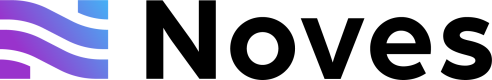Work with Export
At this point, you have downloaded the CSV file to your computer.
You should expect a column structure as follows:
- Chain
- Transaction Hash
- Date
- Account Address
- Transaction Type
- Description
- Asset Sent Address
- Asset Sent Amount
- Asset Sent USD Price
- Asset Sent USD Value
- Asset Sent Action
- Asset Sent Name
- Asset Sent Symbol
- Asset Sent Type
- Asset Received Address
- Asset Received Amount
- Asset Received USD Price
- Asset Received USD Value
- Asset Received Action
- Asset Received Name
- Asset Received Symbol
- Asset Received Type
Here are a couple of things to keep in mind when working with the export:
Be mindful of decimal precision
When importing the file into Excel or Google sheets, the amount columns ("Asset Sent Amount" and "Asset Received Amounts") might be treated automatically as numeric fields.
You want to import them as strings, not numeric fields, to prevent automatic rounding that will make you lose precision.
When we export the data, we report as many decimal places as necessary to retain total precision vis-a-vis the raw blockchain data.
If a token has 18 decimals of precision in the blockchain, and there are 18 significant digits to report after the decimal place, we will report all 18 in our export.
However, spreadsheet software typically doesn't do great at dealing with so many decimal places.
Keep this in mind when first opening the file.
Remember that there are multiple rows per transaction
Even if you selected the export format that will print transfers in opposing directions as single-row trades, it is highly likely that you'll have multiple rows representing all the relevant transfers for a particular transaction hash.
This is also because transaction fees are denoted in their own rows, with a reported action of paidGas. Such a row will only be included when the wallet actually paid for the transaction fee in a particular case.
Updated 12 months ago