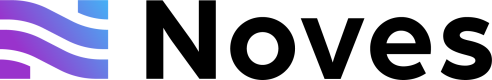Fetch Multiple Pages
Pagination and Storing Transactions
We're now going to write a script that is a bit more "production-ready".
It will paginate until all transactions for a given time range are retrieved, and it will also store them in an array for later processing.
Updated Fetch Function
Let's modify fetchTransactions.js to include a loop for fetching multiple pages and an array for storing transactions:
require('dotenv').config();
const axios = require('axios');
const fetchAllTransactions = async (
chain,
accountAddress,
startTime,
endTime
) => {
let transactions = [];
let hasNextPage = true;
let nextPageUrl = `https://translate.noves.fi/evm/${chain}/txs/${accountAddress}`;
while (hasNextPage) {
try {
const response = await axios.get(nextPageUrl, {
headers: { apiKey: `${process.env.NOVES_API_KEY}` },
params: { startTimestamp: startTime, endTimestamp: endTime },
});
transactions = transactions.concat(response.data.items);
hasNextPage = response.data.hasNextPage;
if (hasNextPage) {
nextPageUrl = response.data.nextPageUrl;
}
} catch (error) {
console.error('Error fetching transactions:', error);
hasNextPage = false;
}
}
return transactions;
};
const chain = 'eth'; // Replace with the desired chain
const accountAddress = '0x....'; // Replace with the desired account address
const startTime = 1640995200; // Start timestamp for January 1, 2022
const endTime = 1672531199; // End timestamp for December 31, 2022
fetchAllTransactions(chain, accountAddress, startTime, endTime).then(
(transactions) => {
console.log('Total transactions fetched:', transactions.length);
console.log(transactions);
}
);This script now accumulates all fetched transactions in the transactions array.
Once the fetching process is complete, you can process this array and export the data to a CSV file (we'll see how to do this in the next pages).
The final console.log statement provides a quick summary of the total transactions fetched, which is helpful for verification before moving on to further data processing.
Updated 12 months ago