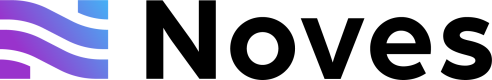Quickstart
Leverage the best EVM data in the industry for tax calculation and audit.
Welcome
In the coming pages, you'll learn how to export Noves data in a format ideal for calculating taxes and other financial applications.
We'll start with a theoretical section that will cover the biggest pain points associated with getting good data for Web3 financial reporting, and how we can solve those using Noves data.
Then we'll move onto step-by-step tutorials.
There'll be both a technical guide (assuming you're developing a software integration with our APIs) and a non-technical tutorial (assuming you're using our frontend to pull exports into a spreadsheet).
The first step is to get yourself an account with Accounting Download features enabled. Click here to get it.
This will allow you to both pull CSV exports from our frontend application, and to pull data via API (if you're a developer).
Once you have your account ready, proceed to the next section.
Updated 12 months ago